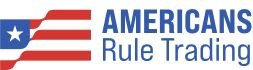Microsoft has started testing some improvements to its Phone Link app for iPhone users. Windows Insiders can now try out a new way to share a file from an iPhone to a PC and vice versa, making the experience a little more like file sharing with an Android device.
Windows Insiders can download the latest Phone Link app update, version 1.24112.89.0 or higher, and it will include a new setup dialog to enable sharing files between iPhones and PCs. The sharing works by using the share sheet on iOS to send files to the “Link to Windows” app, which then lets you select a Windows device to share the file with.
On a Windows PC you can also share local files by right clicking on a file and selecting share and then “my phone” to get a file from your PC to your iPhone.
/cdn.vox-cdn.com/uploads/chorus_asset/file/25785677/phone_link_ios_setup.png)
Image: Microsoft
Microsoft has been gradually improving its Phone Link app for both iOS and Android in recent years, but the iOS version is still very limited thanks to Apple’s OS restrictions. Last year Microsoft did manage to update Phone Link with the ability to send and receive messages via iMessage. Even this integration is limited though, only supporting sending and receiving messages to single contacts and not groups (via iMessage).
You still can’t use the Phone Link app to mirror phone apps onto your PC like you can with Android, and you have to have the app open for messages to be sent over iMessage as Microsoft is using a Bluetooth and system notifications workaround to read send messages.
The latest file sharing update is live now for Windows Insiders and should start rolling out to all Phone Link users in the coming months.